Visual Studio 2010 plug-in好用工具
VS10x Code Map:
非常好用,能夠幫你把類別裡的方法圖形化,同時也具備導覽功能和色彩視覺。
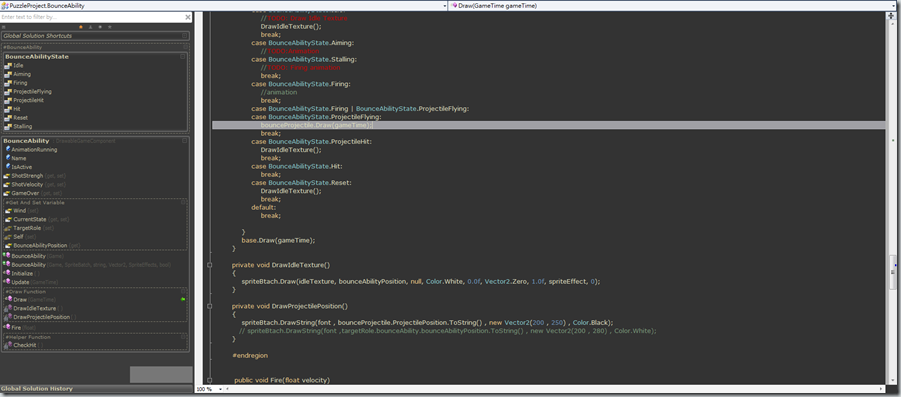
網址:http://visualstudiogallery.msdn.microsoft.com/1c54d1bd-d898-4705-903f-fa4a319b50f2
有試用時間!
Visual Studio Color Theme Editor:
幫你的Editor 客製化顏色
http://visualstudiogallery.msdn.microsoft.com/20cd93a2-c435-4d00-a797-499f16402378
若不想裝pligin-in來改變顏色可以到:http://studiostyl.es/
把要得主題顏色載下來,在Visual stdio 2010 工具->匯入和匯出設定即可使用。
VS10x Comments Extender:
幫你把註解字放大。
如
//++ 會幫你把註記字體放大
//TODO: 幫你改變成紅色字體
http://visualstudiogallery.msdn.microsoft.com/17c68951-7743-40bd-ad35-608706f54a92
Productivity Power Tools:
注意:有使用Team Foundation Server 和XNA ,要關掉 Automatic Brace Completion 在工具->選項->Productivity Power Tools否則在寫Window Phone 時會有
The snapshot is out of date and can not be used anymore because the binder has been updated
的問題http://visualstudiogallery.msdn.microsoft.com/d0d33361-18e2-46c0-8ff2-4adea1e34fef
-------------------------------------------
好玩工具
Visual Studio Achievements
由Coding4Fun製作:
Visual Studio 成就工具!!
成就有很多如:
http://channel9.msdn.com/niners/ChangYinShung/achievements/visualstudio
下載網址:
http://visualstudiogallery.msdn.microsoft.com/bc7a433b-b594-48d4-bba2-a2f24774d02f
No comments:
Post a Comment