UnrealDevelopment Kit Game Programming with UnrealScript: Beginner's Guide
ISBN:9781849691925
if you don’t have idea about unreal script then you should take a look at.
if you are pro at unreal script then you should skip it.
PS:of course book is more and more clarify
That’s begin my note:
Chapter 1
1.Install UDK. peice of cake
2.download script editor
nFringe or Context
nFringe: If you very like visual studio IDE than use it . but it need a lot of config setting..
something like uc files must be ASCII & built setting & Syntax hightlighter and …so on.
i have been used nFringe.
But Now i use ConTEXT
3.download ConTEXT & install Unreal Script hightlighter
4.Enviroment Setting
Options->Environment Option
5.Execute Keys
6. Press F9 work Fine or your F9 is Broken.
7.DownLoad UnCodeX
Done
8.Add folder& script
Coding
Class AlexGame extends Actor
placeable;
defaultproperties
{
Begine Object Class= SpriteComponent Name=sprite
sprite = Texture2D'EditorResources.S_NavP'
End Object
Components.Add(Sprite)
}
9.chang ini files
Opening D:\UDK\UDK-2011-12\UDKGame\Config\DefaultEngine.ini
[UnrealEd.EditorEngine]
+EditPackages=UTGame
+EditPackages=UTGameContent
+EditPackages=AlexFunGame
Save & Close
10.Open Unreal Editor
and see our script “AlexGame” actor
close Editor
11. Chang your code
Class AlexGame extends Actor
placeable;
function PostBeginPlay()
{
`log("As usually Hello Epic");
}
defaultproperties
{
Begine Object Class= SpriteComponent Name=Sprite
Sprite = Texture2D'EditorResources.S_NavP'
HiddenGame=True
End Object
Components.Add(Sprite)
}
and press F9 & see the log
hello epic is Show!
done.
Next Article:Unreal Development Kit–Chapter 2– Book Note



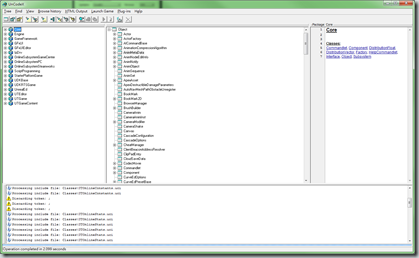
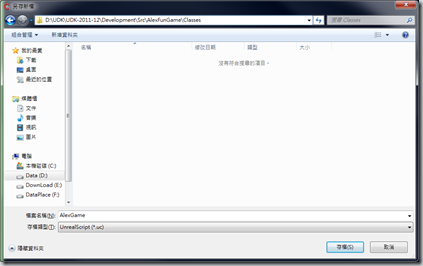

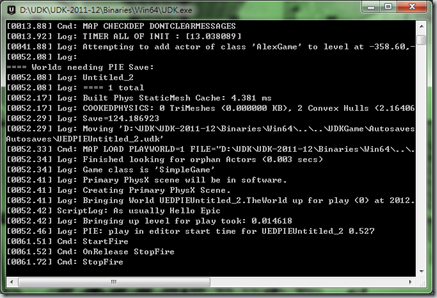
No comments:
Post a Comment